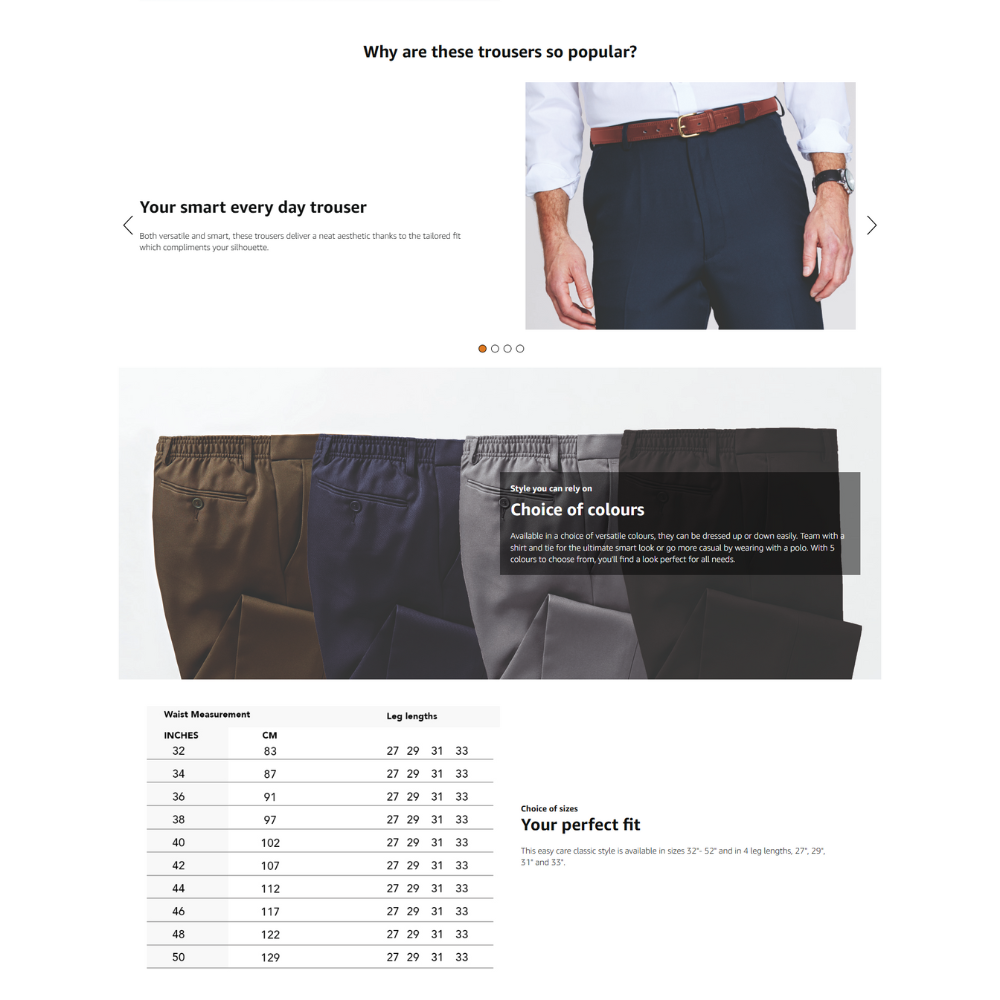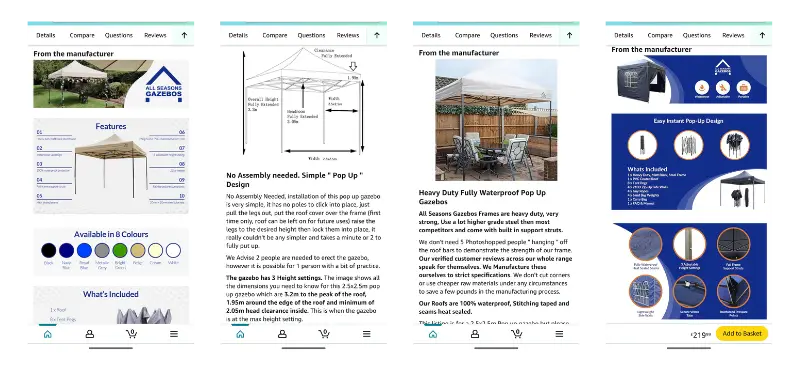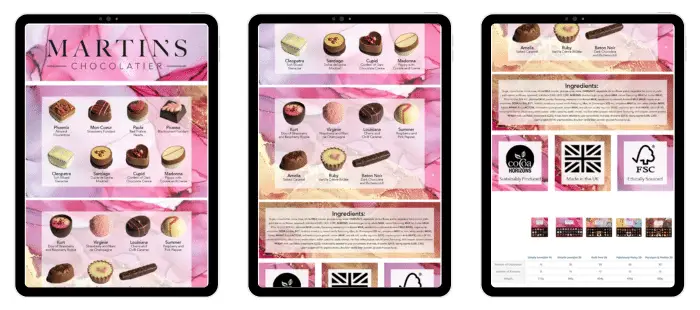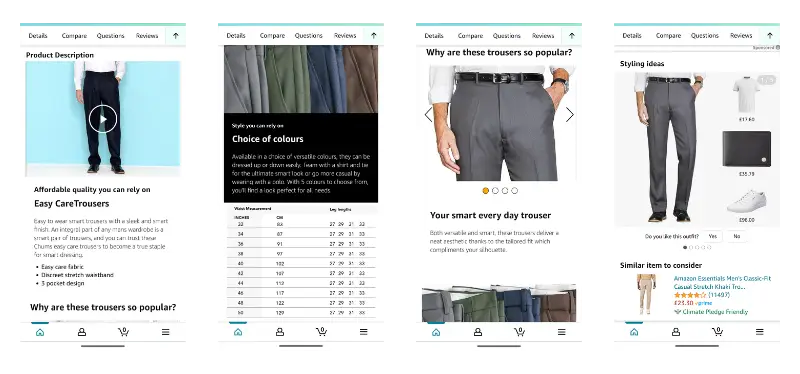Ever wondered how to make your business stand out on Amazon among the countless products and competitive sellers?
One approach is to use A+ Content as part of your content optimization strategy. If you’re unfamiliar with this term, don’t worry – this guide will walk you through everything you need to know about A+ Content, and how to create it effectively.
What is A+ Content on Amazon?
Amazon provides brand-registered sellers with the option to elevate their product listings with A+ Content.
Essentially it lets you add rich media features to go beyond the standard product description. These features include:
- Comparison charts
- Videos
- Expanded text
- Lifestyle images
Using A+ Content can enhance the visual appeal, structure and quality of your product listing. The benefit of this is that it can significantly boost your conversion rates.
A+ Content provides you with the resources to create a full story around your product, in comparison with a standard product listing that only uses plain text.
This helps build a deeper visual and emotional connection with prospective customers while offering them a better shopping experience.
Why Is A+ Content Important?
1. Stand Out
Customers scroll through hundreds of products on Amazon to find the perfect item, and will often compare the top reviewed or most popular items.
In this competitive environment, basic product listings tend to blend together. Fortunately, vibrant product presentation, made possible with A+ Content, makes your listing stand out.
2. Engage shoppers
An effective A+ Content page draws visitors in, keeps them interested, and increases sales.
3. Reduce returns
A+ Content also has the benefit of lowering your return rates. Customers are less likely to buy the incorrect item, or be unhappy with what they receive, when more detail is provided through texts, visuals, and pictures.
There’s less confusion and dissatisfaction when people know your product better.
4. Improve search rankings
The search rankings on Amazon are also directly impacted by A+ content. Improved content generally performs better within the platform since it improves the user experience overall, even though it has little effect on SEO outside of Amazon.
Who Can Use A+ Content?
Remember that not all sellers are eligible to use A+ Content, so make sure to double check first before designing and creating any additional assets to add to your product listings.
It is available to:
- Amazon Brand Registered Sellers: With the Professional Selling plan, you can access A+ Content if you have registered your brand with Amazon. This is why it’s crucial to protect your brand by registering it, as it gives you exclusive perks like this.
- Vendors (First-Party Sellers): You can also utilize A+ Content if you sell products to Amazon directly as opposed to selling them yourself. This applies to manufacturers and distributors who have direct relationships with Amazon.
The service is not available to third-party sellers who do not sell through Amazon as a seller or who are not members of the Brand Registry.
How to Create A+ Content on Amazon
It’s not as difficult as it may seem to create A+ content. It really comes down to using material strategically and making sure that everything you include highlights the greatest features of your product.
Here’s a quick rundown of the initial steps:
- Log in to Amazon Seller Central
Logging into your Amazon Seller Central account is the first step. Next, select the “Advertising” tab and proceed to the A+ Content Manager. This is where you will draft, revise, and send in your A+ material for approval. - Explore the Modules & Create a Template
Amazon offers a variety of modules for A+ Content, such as comparison charts, image blocks, and text blocks. You can create a template that works for you based on your product and the narrative you want to express.Each module was created to help showcase distinct features of your product, so be sure the arrangement you select is both aesthetically pleasing and informative. Avoid overwhelming potential buyers – try not to overcrowd your page with content or photos.
There is a limit to how many modules you can add to your A+ content so plan it out thoroughly and strategically that will allow you to create a compelling shopping experience.
- Write Clear and Concise Descriptions
If you choose modules that require or involves writing descriptions,your writing should be clear, concise, and product-focused.Unless absolutely needed, avoid using excessively-technical jargon and stick to short, easy-to-read paragraphs. Making what you’re offering clear to all potential customers is the goal.
If you’re selling a coffee machine, for instance, highlight the qualities that are most important to your target market, such as its user-friendly design, variety of brewing options, or ease of use.
You can write descriptions of your product that highlight how it helps the customer or solves a common issue.
Keep in mind that A+ content is also viewable on handheld or mobile devices, so make sure that any text or image is legible on smaller screens.
- Use High-Quality Images
High-quality photos are one of the most important parts of A+ content. Customers, especially those who are unfamiliar with the product, can better imagine it when they see clear, detailed images.It can be helpful for prospective customers to see the product in action by including lifestyle photos of it in everyday situations.
Different picture positions, like full-width photos or smaller, side-by-side photos with captions, are possible with Amazon’s A+ Content designs.
Select the layout that best suits your product and helps in the visual storytelling.
- Include Comparison Charts
If you offer multiple products, using a comparison chart is a smart way to showcase the differences between them.These charts help buyers quickly identify the best option for their needs and make informed choices.
Additionally, with “Add to Basket” button readily available, customers can conveniently select and purchase the product that suits them best.
- Tell a Story
A+ Content is also an opportunity to tell your brand’s story. Tell the world why your product is special, what makes it unique, or the story behind its creation.Using stories to humanize your brand will help consumers relate to it better. Keep in mind that if a consumer feels a connection to the brand that created the product, they are likely to connect with it.
- Submit for Review
When your content is finished, preview it to make sure you have the exact look you like.Submit it to Amazon for review after that.
A+ content approval on Amazon can take up to seven business days, so make sure to plan in advance if there’s a specific deadline you need to meet.
If it’s turned down, they’ll provide you feedback so you can correct it.
Best Practices for A+ Content
While producing A+ content is one thing, doing it correctly calls for some extra tips:
- Keep it simple: Don’t crowd your page with too many photos or too much text. Make sure your design is simple and clean
- Think like the customer: Put yourself in the shoes of your customer and think about what details they need to know about your product
- Be consistent: To establish your brand identity, use the same branding for all of your A+ content. Your material should appear and feel consistent, from fonts to colors
- Review Content Guidelines: It’s essential to review and follow Amazon’s content, technical guidelines, and acceptance policy to ensure compliance and avoid delays in approval
- Monitor performance: Once your A+ content is up, observe how it performs. You can monitor its effects on your sales and conversion rates to find out if any changes are needed
Takeaways
Amazon’s A+ Content feature is a strong tool that allows sellers to enhance their product listings with rich images and detailed content.
You can create A+ content that not only draws attention but also helps increase sales by keeping it simple, using high-quality graphics, presenting a captivating story, and optimizing for mobile visitors.
But that’s only the beginning! Do you want to learn more about creating A+ content or simply seek professional guidance on how to improve your Amazon strategy?
To find out how we can help your Amazon business reach new heights, get in touch with us today.
We’re here to help you optimize your listings, increase conversions, and build a stronger brand presence.